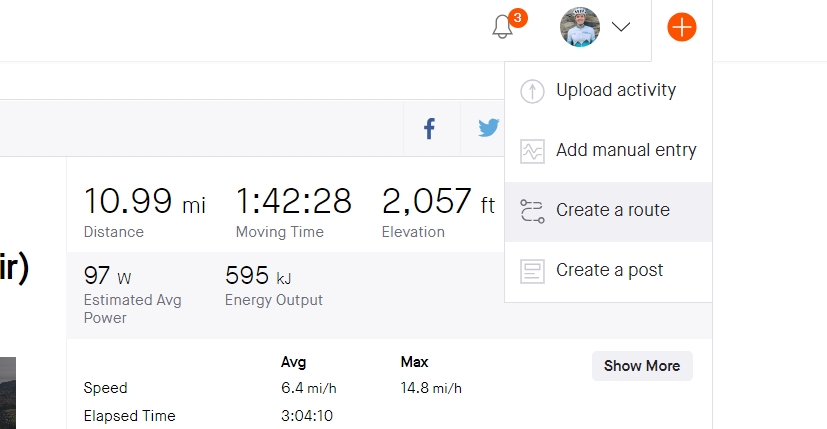Published: February 26th 2024
If you’ve been given a GPX file and want to view it in Strava and save it as a route, it’s a relatively simple process. Here’s a video to show you how to upload a GPX file to Strava:
The process of upload a GPX file to Strava
- Login to your Strava account
- Click ‘Create Route’ in the top right hand corner of your screen:
- In the bar that appears in the top left of the map, click on the small upload arrow:
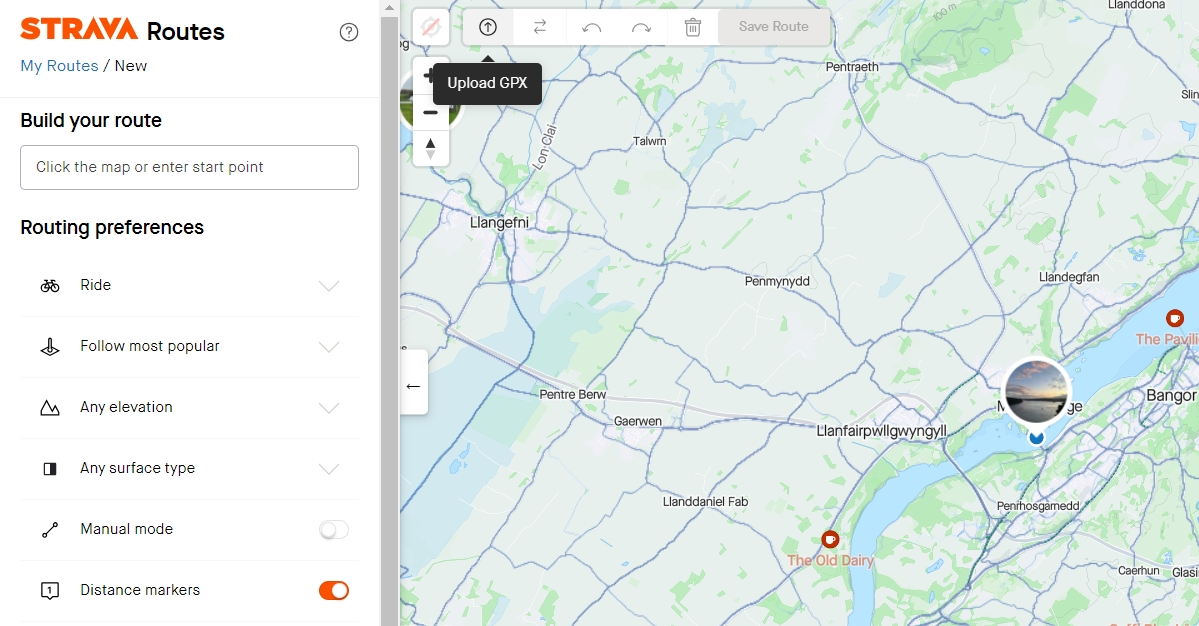
- Select the file you wish to upload
- Ensure you save the route in your Strava account so you can then edit it.